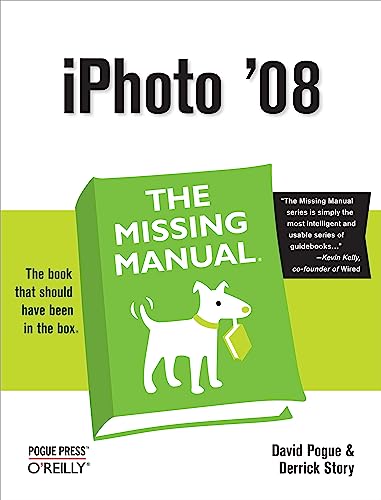
Sinossi
Apple has taken iPhoto 08 to a whole new level. Now, in addition to handling upwards of 250,000 images, the program lets you easily categorize and navigate through those photos with a feature called "Events". Plus, new editing tools let you copy and paste adjustments between photos. Books and calendars have been improved, too, as has the program's ability to publish pictures on the Web.
Apple makes it all sound easy: drag this, click that, and you're done. But you can still get lost, especially if you're a newcomer. iPhoto '08: The Missing Manual explains how to take advantage of all these powerful tools and new features without confusion or frustration. Bestselling authors David Pogue and Derrick Story give you a witty, objective, and clear-cut explanation of how things work, with plenty of undocumented tips and tricks for mastering the new iPhoto.
Four sections help you import, organize, edit, share, and even take your photos:
- Digital Photography: The Missing Manual offers a course in picture-taking and digital cameras -- how to buy and use your digital camera, how to compose brilliant photos in various situations (sports, portraits, nighttime shots, even kid photography), and how to get the most out of batteries and memory cards.
- iPhoto Basics covers the fundamentals of getting your photos into iPhoto, organizing and filing them, searching and editing them.
- Meet Your Public teaches you all about slideshows, making or ordering prints, creating books, calendars and greeting cards, and sharing photos on web sites or by email.
- iPhoto Stunts explains how to turn photos into screen savers or desktop pictures, using plug-ins, managing Photo Libraries, and even getting photos to and from camera phones and Palm organizers.
Le informazioni nella sezione "Riassunto" possono far riferimento a edizioni diverse di questo titolo.
Informazioni sull?autore
David Pogue, Yale '85, is the weekly personal-technology columnist for the New York Times and an Emmy award-winning tech correspondent for CBS News. His funny tech videos appear weekly on CNBC. And with 3 million books in print, he is also one of the world's bestselling how- to authors. He wrote or co-wrote seven books in the "For Dummies" series (including Macs, Magic, Opera, and Classical Music). In 1999, he launched his own series of amusing, practical, and user-friendly computer books called Missing Manuals, which now includes 100 titles.
Derrick Story has more than 25 years as a photojournalist, including serving as managing editor for O'Reilly Network. He speaks at technology conferences including Macworld, PMA, PhotoPlus, and Santa Fe Workshops. He is the author of Digital Photography Hacks, Digital Photography Pocket Guide, 3rd Ed., The Digital Photography Companion, and his latest, The Photoshop CS4 Companion for Photographers. He coauthored iPhoto: The Missing Manual with David Pogue.
Derrick likes to keep his shooting skills sharp by running his photography business, Story Photography. You can listen to his photo podcasts and read his tips at The Digital Story (thedigitalstory.com) and follow him on Twitter. Aperture fans might want to check out his co-authored video training on Lynda.com: Aperture 2 Essential Training.
Le informazioni nella sezione "Su questo libro" possono far riferimento a edizioni diverse di questo titolo.
Risultati della ricerca per iPhoto '08: The Missing Manual: The Missing Manual
iPhoto '08: The Missing Manual
Da: World of Books (was SecondSale), Montgomery, IL, U.S.A.
Condizione: Very Good. Item in very good condition! Textbooks may not include supplemental items i.e. CDs, access codes etc. Codice articolo 00085122056
Compra usato
Spedito in U.S.A.
Quantità: 2 disponibili
iPhoto '08: The Missing Manual
Da: World of Books (was SecondSale), Montgomery, IL, U.S.A.
Condizione: Good. Item in good condition. Textbooks may not include supplemental items i.e. CDs, access codes etc. Codice articolo 00096350966
Compra usato
Spedito in U.S.A.
Quantità: 1 disponibili
iPhoto '08: The Missing Manual
Da: Wonder Book, Frederick, MD, U.S.A.
Condizione: As New. Like New condition. Full color edition. A near perfect copy that may have very minor cosmetic defects. Codice articolo J12B-03727
Compra usato
Spedito in U.S.A.
Quantità: 1 disponibili
iPhoto '08: The Missing Manual
Da: Wonder Book, Frederick, MD, U.S.A.
Condizione: Good. Good condition. Full Color edition. A copy that has been read but remains intact. May contain markings such as bookplates, stamps, limited notes and highlighting, or a few light stains. Bundled media such as CDs, DVDs, floppy disks or access codes may not be included. Codice articolo S21C-02399
Compra usato
Spedito in U.S.A.
Quantità: 1 disponibili
iPhoto '08: The Missing Manual: The Missing Manual
Da: ThriftBooks-Dallas, Dallas, TX, U.S.A.
Paperback. Condizione: Very Good. No Jacket. May have limited writing in cover pages. Pages are unmarked. ~ ThriftBooks: Read More, Spend Less. Codice articolo G0596516185I4N00
Compra usato
Spedito in U.S.A.
Quantità: 1 disponibili
iPhoto '08: The Missing Manual: The Missing Manual
Da: ThriftBooks-Atlanta, AUSTELL, GA, U.S.A.
Paperback. Condizione: Very Good. No Jacket. Former library book; May have limited writing in cover pages. Pages are unmarked. ~ ThriftBooks: Read More, Spend Less. Codice articolo G0596516185I4N10
Compra usato
Spedito in U.S.A.
Quantità: 1 disponibili
iPhoto '08: The Missing Manual
Da: BooksRun, Philadelphia, PA, U.S.A.
Paperback. Condizione: Fair. 1. The item might be beaten up but readable. May contain markings or highlighting, as well as stains, bent corners, or any other major defect, but the text is not obscured in any way. Codice articolo 0596516185-7-1
Compra usato
Spedito in U.S.A.
Quantità: 1 disponibili
iPhoto '08: The Missing Manual
Da: The Maryland Book Bank, Baltimore, MD, U.S.A.
paperback. Condizione: Good. 1st Edition. Corners are slightly bent. Used - Good. Codice articolo 13-B-5-0133
Compra usato
Spedito in U.S.A.
Quantità: 1 disponibili
IPhoto '08: the Missing Manual
Da: Better World Books, Mishawaka, IN, U.S.A.
Condizione: Good. Pages intact with minimal writing/highlighting. The binding may be loose and creased. Dust jackets/supplements are not included. Stock photo provided. Product includes identifying sticker. Better World Books: Buy Books. Do Good. Codice articolo 3354685-6
Compra usato
Spedito in U.S.A.
Quantità: 1 disponibili
iPhoto '08: The Missing Manual: The Missing Manual
Da: WorldofBooks, Goring-By-Sea, WS, Regno Unito
Paperback. Condizione: Very Good. The book has been read, but is in excellent condition. Pages are intact and not marred by notes or highlighting. The spine remains undamaged. Codice articolo GOR001217059
Compra usato
Spedito da Regno Unito a U.S.A.
Quantità: 1 disponibili

