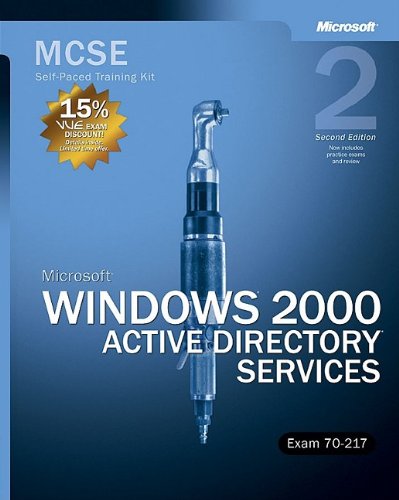Developed by senior editors and content managers at Microsoft Corporation.
Introduction xliii PART I PREPARING FOR INSTALLATION 1 Overview of Windows 2000 2 Deploying Server and Workstation Functions Together 4 Network Management 5 The Microsoft Management Console 6 Group Policy 6 Zero Administration 6 Terminal Services 7 Interoperability 8 System and Network Security 8 Hardware Support 9 Availability and Reliability 10 Active Directory 11 Storage and File System Support 11 Removable Storage 12 Remote Storage 12 Disk Administrator 12 Microsoft Distributed File System 12 NTFS 5 12 Communications 13 Internet Services 13 Defying Categories 14 The Need for Planning 14 Summary 15 2 Introducing Directory Services 16 Understanding Directory Services 17 Active Directory in Windows 2000 19 Terminology and Concepts in Active Directory 20 The Active Directory Architecture 23 The Directory System Agent 23 Naming Formats 24 The Data Model 25 Schema Implementation 25 The Security Model 25 Naming Contexts and Partitions 27 The Global Catalog 27 Summary 29 3 Planning Namespace and Domains 30 Analyzing Naming Convention Needs 31 Trees and Forests 31 Defining a Naming Convention 33 Determining Name Resolution 36 Planning a Domain Structure 38 Domains vs. Organizational Units 38 Designing a Domain Structure 40 Domain Security Guidelines 41 Creating Organizational Units 41 Planning Multiple Domains 42 Planning a Contiguous Namespace 42 Determining the Need for a Forest 43 Creating the Forest 43 Summary 43 4 Planning Deployment 44 How Information Technology Functions 46 Identifying Business Needs 46 Getting Specific 47 Seeing into the Future 47 Assessing Your Current Setup 48 Documenting the Network 48 Making a Roadmap 50 Defining Goals 51 Assessing Risk 52 Summary 53 PART II INSTALLATION AND INITIAL CONFIGURATION 5 Getting Started 56 Windows Installation Considerations 57 Reviewing System Requirements 58 Planning Partitions 59 Gathering Network Information 61 Physical Preparation 62 Dual-Boot Considerations 63 Installing Windows 2000 65 Manually Installing Windows 66 Automating Windows Installations 78 Using Setup Command-Line Parameters 79 Creating a Distribution Folder 82 Creating Answer Files Using the Setup Manager Wizard 89 Using SysPrep to Clone Your Computer 97 Troubleshooting Installations 99 Setup Freezes or Locks Up 99 Setup Stops During File Copying 101 Previous OS Will Not Boot 102 Summary 104 6 Configuring New Windows 2000 Server Installations 106 Checking for Setup Problems 107 Configuring Devices 108 Using the Add/Remove Hardware Wizard 108 Using Device Manager 110 Configuring Networking Settings 114 Changing Your Network Identity 114 Configuring Network Components 116 Configuring TCP/IP 117 Configuring NWLink IPX/SPX 124 Configuring Storage 125 Using the Windows 2000 Configure Your Server Tool 125 Choosing Whether to Set Up a Domain Controller 126 Configuring the First Server on Your Network 127 Performance and Memory Tuning 129 Updating Windows 132 Securing Windows 133 Summary 135 7 Upgrading to Windows 2000 136 Architectural Improvements in Windows 2000 137 Domain Controllers and Server Roles in Windows 2000 137 Active Directory 139 Hardware Support 142 Software Support 143 Planning a Domain Upgrade 144 Documenting the Existing Network 145 Making a Recovery Plan 148 Planning the Site Topology 156 Developing an Upgrade Strategy 158 Preparing Domains and Computers for Upgrading 161 Preparing the Domains 161 Preparing the Computers 161 Upgrading to Windows 2000 Professional from Windows 95/98 163 Difficulties Involved with Windows 95/98 Upgrades 164 Using a Dual Boot 165 Performing the Upgrade 166 Upgrading to Windows 2000 Server from Windows NT 168 Switching Domain Operational Modes 169 Summary 173 8 Installing and Managing Printers 174 Understanding the Basics 175 Printer Terminology 175 Understanding Network Printers 176 Understanding Print Servers 177 Understanding the Printing Process 180 What Happens When You Print a Document 180 Planning Printer Deployment 183 Establishing Printer Naming Conventions 184 Creating Location-Naming Conventions 185 Choosing Printers and Print Servers 187 Installing Printers 189 Adding Local Printers 190 Sharing Printers on a Network 192 Adding Printers Shared by Another Computer 193 Adding TCP/IP Printers on a TCP/IP Printer Port 194 Adding Printers on an LPR Printer Port 198 Adding AppleTalk Printing Devices 199 Modifying Printer Properties 200 Setting Security Options 200 Changing Printer Options 205 Changing Default Print Settings 213 Setting Print Server Options 215 Printers and Active Directory 218 How Printers Are Published 218 Using Active Directory to Find Printers 218 Using Printer Location Tracking 219 Managing Printers and Print Servers 222 Managing Printers from Windows 2000 222 Managing Printers from a Web Browser 225 Troubleshooting Printing Problems 227 Printing from the Client Machine Experiencing the Problem 228 Checking the Print Server Status 230 Printing from Another Client Machine 231 Checking the Printer 231 Deleting Stuck Documents 232 Troubleshooting Printer Location Tracking 233 Summary 234 9 Managing Users and Groups 236 Understanding Groups 237 Assigning Group Scopes 238 Planning Organizational Units 240 Creating Organizational Units 241 Moving Organizational Units 241 Deleting Organizational Units 241 Planning a Group Strategy 242 Determining Group Names 242 Using Global and Domain Local Groups 242 Using Universal Groups 243 Implementing the Group Strategy 243 Creating Groups 243 Deleting Groups 244 Adding Users to a Group 245 Changing the Group Scope 246 Creating Local Groups 247 Managing Built-in Groups and User Rights 248 Built-in Local Groups 248 Built-in Domain Local Groups 249 Built-in Global Groups 250 Defining User Rights 250 Creating User Accounts 257 Naming User Accounts 257 Account Options 257 Passwords 258 Creating a Domain User Account 260 Creating a Local User Account 261 Setting User Account Properties 262 Testing User Accounts 263 Managing User Accounts 263 Disabling and Enabling a User Account 264 Deleting a User Account 264 Finding a User Account 265 Moving a User Account 266 Renaming a User Account 266 Securing the Administrator Account 267 Resetting a User s Password 268 Unlocking a User Account 268 Using Home Folders 269 Maintaining User Profiles 271 Local Profiles 273 Roaming Profiles 273 Assigning a Logon Script to a User Profile 278 Configuring Shares and Permissions 279 Using Special Shares 280 Shares and Permissions on NTFS vs. FAT 282 Sharing a Folder 282 Share Permissions 285 Mapping Shared Folders and Drives 286 Working with Shared Folders 288 Maintaining Folder and File Permissions 290 Considering Inheritance 290 What the Permissions Mean 291 How Permissions Work 293 Configuring Folder Permissions 294 Assigning Permissions to Files 295 Configuring Special Permissions 295 Ownership and How It Works 297 Understanding Group Policies 299 Components of Group Policy 301 Managing Group Policies 303 Order of Implementation 304 Creating a Group Policy Object 307 Using the Group Policy Editor 307 Using Group Policy for Folder Redirection 310 Summary 314 PART III NETWORK ADMINISTRATION 10 Managing Day-to-Day Operations 316 Using the Secondary Logon 317 Opening Programs Using Another Account 318 Starting a Command-Line Window for Administration 318 Administration Tools 320 Installing Administration Tools Locally 322 Making Administration Tools Available Remotely 322 Support Tools 322 Network Connectivity Tester 323 Windows 2000 Domain Manager 323 Active Directory Replication Monitor 323 Disk Probe 324 Microsoft Management Console Basics 325 Creating an MMC-Based Console with Snap-ins 325 Automating Chores with Scripts 332 Auditing Events 333 Audit Settings for Objects 334 Viewing Event Logs 336 Searching Event Logs 337 Filtering Event Logs 338 Setting the Size of Event Logs 338 Archiving Event Logs 339 Delegating Control 340 Using Task Scheduler 341 Changing a Schedule 343 Tracking Task Scheduler 343 Viewing Tasks on a Remote Computer 344 Using the AT Command 345 Summary 347 11 Installing and Configuring Active Directory 348 Using the Active Directory Installation Wizard 350 Preparing for Installation 351 Promoting Your First Server to a Domain Controller 353 Choosing Installation Options 361 Upgrading Wind...