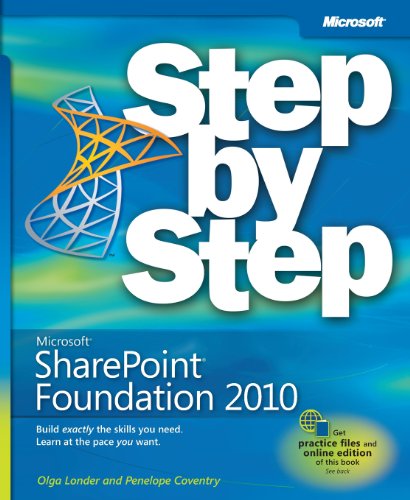Olga M. Londer, MCSE and MCT, is a technology evangelist for Microsoft Corporation and has served as a technical lead on numerous projects for blue-chip clients. Before joining Microsoft, Olga was a Microsoft MVP, and she has been involved with Web development, authoring, and infrastructure since 1992. Olga is a coauthor of Microsoft SharePoint Products and Technologies Resource Kit among other books, and she is a frequent speaker at conferences such as Tech-Ed, VSLive!, DevWeek, and IT Forum.
Penelope Coventry, MCSE, MCSA, MCDBA, MCSD, MCAD, MCT, CTT+, MSF, ISEB IT Infrastructure Management, and IT Project+ certified, is an independent consultant with more than 25 years of industry experience. She currently focuses on the design, implementation, and development of Windows® SharePoint Services -based solutions. She produces courseware for Mindsharp and is a co-author of Microsoft SharePoint Products and Technologies Resource Kit and Microsoft Windows SharePoint Services Step by Step.
Acknowledgments; Features and Conventions of This Book; Using the Practice Files; Software Requirements; Installing the Practice Files; Using the Practice Files; Using the WSP Templates; Removing the WSP Templates; Deleting a Practice Site; Removing the Practice Files; Accessing Your Online Edition Hosted by Safari; Downloading the Online Edition to Your Computer; Getting Support and Giving Feedback; Getting Help with This Book and Its Practice Files; Errata; Additional Support; Getting Help with SharePoint Foundation 2010; We Want to Hear from You; Stay in Touch; Chapter 1: Introduction to SharePoint Foundation 2010; 1.1 What Is SharePoint Foundation?; 1.2 Versions of SharePoint Foundation; 1.3 Office Integration with SharePoint Foundation; 1.4 SharePoint Products; 1.5 Key Points; Chapter 2: Navigating a SharePoint Site; 2.1 Navigating the Home Page and the SharePoint Site; 2.2 Navigating the Site Content Tree; 2.3 Navigating the Ribbon Interface; 2.4 Browsing Lists on a SharePoint Site; 2.5 Browsing Document Libraries; 2.6 Customizing the Top Navigation Area; 2.7 Customizing the Left Navigation Panel; 2.8 Understanding Web Parts; 2.9 Using the Recycle Bin; 2.10 Key Points; Chapter 3: Creating and Managing Sites; 3.1 Creating Sites; 3.2 Managing Site Users and Permissions; 3.3 Creating a Child Workspace; 3.4 Changing a Site’s Theme; 3.5 Saving and Using a Site Template; 3.6 Managing Site Features; 3.7 Managing Site Content Syndication; 3.8 Deleting a Site; 3.9 Key Points; Chapter 4: Working with Lists; 4.1 Discovering Default Lists in a Site; 4.2 Creating a New List; 4.3 Adding and Editing List Items; 4.4 Deleting and Restoring a List Item; 4.5 Attaching Files to List Items; 4.6 Adding, Editing, and Deleting List Columns; 4.7 Adding Summary Tasks to a Task List; 4.8 Sorting and Filtering a List; 4.9 Setting up Alerts; 4.10 Key Points; Chapter 5: Working with Libraries; 5.1 Creating a Document Library; 5.2 Creating a New Document; 5.3 Editing Documents; 5.4 Adding Documents; 5.5 Creating a Picture Library and Adding Pictures; 5.6 Creating a Form Library; 5.7 Creating a Wiki Page Library; 5.8 Creating a New Folder in a Library; 5.9 Checking Documents In and Out; 5.10 Working with Version History; 5.11 Using Alerts; 5.12 Deleting and Restoring Documents; 5.13 Working Offline with SharePoint Workspace; 5.14 Working Offline with Outlook; 5.15 Key Points; Chapter 6: Working with Web Pages; 6.1 Editing a Page; 6.2 Changing the Layout of a Page; 6.3 Creating a New Page; 6.4 Adding Links; 6.5 Working with Page History and Versions; 6.6 Using Alerts; 6.7 Adding a Web Part from the Web Part Pane; 6.8 Removing a Web Part; 6.9 Customizing a Web Part by Using the Web Part Tool Pane; 6.10 Editing Web Part Pages; 6.11 Moving Web Parts; 6.12 Key Points; Chapter 7: Working with List Settings; 7.1 Setting the List Title, Description, and Navigation; 7.2 Configuring Content Approval and Versioning; 7.3 Working with Advanced List Settings; 7.4 Creating a Content Type; 7.5 Associating a Content Type with a List; 7.6 Using List Validation; 7.7 Deleting and Restoring a List; 7.8 Managing Users and Permissions; 7.9 Granting List Item Permissions; 7.10 Configuring Incoming Email Settings; 7.11 Configuring RSS Feeds for a List or Library; 7.12 Creating Indexed Columns; 7.13 Preventing Duplicate List Items; 7.14 Key Points; Chapter 8: Working with Library Settings; 8.1 Opening Documents in the Client or the Browser; 8.2 Modifying a Library Template; 8.3 Configuring Required Checkout; 8.4 Enabling Versioning; 8.5 Managing Checked-Out Files; 8.6 Configuring the Sites Assets Library; 8.7 Creating a Custom Send To Destination; 8.8 Managing Users and Permissions; 8.9 Creating Content Types; 8.10 Creating a View; 8.11 Deleting and Restoring a Library; 8.12 Configuring Other Library Types; 8.13 Key Points; Chapter 9: Working with List and Library Views; 9.1 Working with a Standard View; 9.2 Working with a Datasheet View; 9.3 Working with a Gantt View; 9.4 Working with an Access View; 9.5 Working with a Calendar View; 9.6 Creating and Using a List Template; 9.7 Relating List and Item Views; 9.8 Key Points; Chapter 10: Working with Surveys and Discussion Boards; 10.1 Creating a Survey; 10.2 Responding to a Survey; 10.3 Viewing the Results of a Survey; 10.4 Creating and Using a Discussion Board; 10.5 Enabling a Discussion Board for Email; 10.6 Viewing a Discussion Board in Outlook; 10.7 Key Points; Chapter 11: Working with Workflows; 11.1 Automating Business Processes Using SharePoint; 11.2 Understanding the Built-in Workflows of SharePoint; 11.3 Configuring a Workflow; 11.4 Working with Workflows; 11.5 Managing Workflows; 11.6 Managing Workflow Tasks within Outlook 2010; 11.7 Terminating Workflows; 11.8 Removing Workflows from Lists and Libraries; 11.9 Associating Workflows with Content Types; 11.10 Key Points; Chapter 12: Working with Workspaces and Blogs; 12.1 Creating a Document Workspace; 12.2 Accessing an Existing Document Workspace; 12.3 Publishing a Document Back to a Document Library; 12.4 Deleting a Document Workspace; 12.5 Creating a Meeting Workspace; 12.6 Understanding the Home Page of a Meeting Workspace; 12.7 Adding Items to a Meeting Workspace; 12.8 Customizing a Meeting Workspace; 12.9 Creating a Blog Site; 12.10 Creating a Blog Post; 12.11 Adding a Blog Comment; 12.12 Using RSS Feeds; 12.13 Key Points; Chapter 13: Using SharePoint Foundation with Outlook 2010; 13.1 Connecting a SharePoint Contacts List to Outlook; 13.2 Moving an Outlook Contact to a SharePoint Contacts List; 13.3 Copying SharePoint Contacts into Outlook; 13.4 Sending an Email Using a SharePoint Contacts List; 13.5 Viewing SharePoint Calendars and Personal Calendars in Outlook; 13.6 Taking SharePoint Content Offline; 13.7 Managing SharePoint Alerts in Outlook; 13.8 Creating Meeting Workspaces from Outlook; 13.9 Configuring an RSS Feed; 13.10 Key Points; Chapter 14: Using SharePoint Foundation with Excel 2010 and Access 2010; 14.1 Importing Data from an Excel Spreadsheet to a List in SharePoint; 14.2 Exporting a SharePoint List to an Excel Spreadsheet; 14.3 Exporting an Excel Table to a SharePoint Site; 14.4 Exporting Data from an Access Database to a List in SharePoint; 14.5 Importing a List to an Access Database; 14.6 Linking an Access Database to a SharePoint List; 14.7 Linking a Data-centric Application to a SharePoint List; 14.8 Working Offline; 14.9 Key Points; Chapter 15: Using SharePoint Foundation with InfoPath 2010; 15.1 Creating a Form Library; 15.2 Modifying a Form Library; 15.3 Creating a New Form; 15.4 Editing a Form; 15.5 Creating a Custom Office Document Information Panel; 15.6 Viewing and Editing Custom Document Properties; 15.7 Editing a Custom Document Information Panel; 15.8 Key Points; Chapter 16: Finding Information on the SharePoint Site; 16.1 Searching the SharePoint Site; 16.2 Searching for Files Across Multiple Document Libraries from Within Office 2010; 16.3 Key Points; SharePoint Foundation Permissions; About the Authors;