Articoli correlati a Business Intelligence in Microsoft SharePoint® 2010
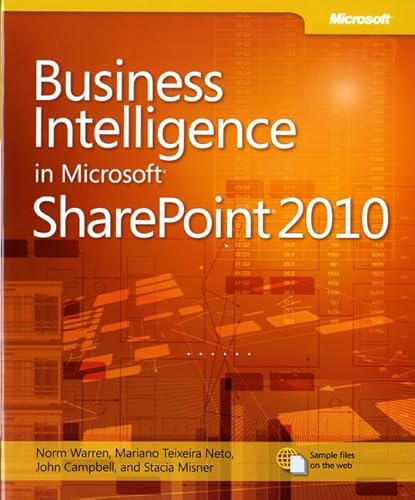
Dive into the business intelligence (BI) features in SharePoint 2010—and use the right combination of tools to deliver compelling solutions. This practical guide helps you explore several BI application services available in SharePoint 2010 and Microsoft SQL Server® 2008 R2. You’ll learn each technology with step-by-step instructions, and determine which ones work best in specific BI scenarios—whether you’re a SharePoint administrator, SQL Server developer, or business analyst.
- Choose the BI tools that meet your needs—and learn how they work together
- Examine the BI lifecycle, from determining key performance indicators to building dashboards
- Take Microsoft Excel® further—gain more control and functionality with web-based Excel Services
- Mash up data from multiple sources using PowerPivot for Excel 2010
- Create data visualizations with objects, context, and metrics using Microsoft Visio® Services
- Build dashboards, scorecards, and other monitoring and analysis tools with PerformancePoint® Services
- Use SharePoint to view BI reports side by side, no matter which tools were used to produced them
Your companion web content includes:
- Interactive exercises that help you try out concepts or techniques
- Code samples that enable you to work with the exercises
Le informazioni nella sezione "Riassunto" possono far riferimento a edizioni diverse di questo titolo.
Norm Warren is a writer for PerformancePoint Server 2007 and SharePoint Server 2010, at Microsoft and has written articles on PerformancePoint® Server for the information worker, IT Pro, and SQL Server® BI developer audiences. He has a Master's degree in computer information technology and is currently earning an MBA with an emphasis in financial accounting. At Microsoft, Norm gives guidance to the BI community in the way of a blog, Norm's PerformancePoint Server blog (http://blogs.msdn.com/normbi/). He is also a member of The Data Warehouse Institute (TDWI).
Mariano Teixeira Neto is a software design engineer on the SQL Server Analysis Services team. For the last three years he’s been working on the PowerPivot for SharePoint.
John Campbell is a program manager with Microsoft’s Excel Services team.
Stacia Misner is the founder of Data Inspirations (www.datainspirations.com), which delivers global business intelligence (BI) consulting and education services. As a consultant, educator, mentor, and author specializing in business intelligence and performance management solutions that use Microsoft technologies, she has more than 25 years of experience in information technology and has focused exclusively on Microsoft BI technologies since 2000. She is the author of multiple books related to Microsoft SQL Server®, and most recently coauthored "Introducing Microsoft SQL Server 2008 R2" and "Building Integrated Business Solutions with SQL Server 2008 R2 and Office 2010." Stacia is also a Microsoft Certified IT Professional-BI and a Microsoft Certified Technology Specialist-BI. She currently lives in Las Vegas, Nevada, with her husband, Gerry, where you can contact her via e-mail at smisner@datainspirations.com.
Le informazioni nella sezione "Su questo libro" possono far riferimento a edizioni diverse di questo titolo.
- EditoreMICROSOFT PRESS
- Data di pubblicazione2011
- ISBN 10 0735643407
- ISBN 13 9780735643406
- RilegaturaCopertina flessibile
- Numero di pagine416
- Valutazione libreria
Compra nuovo
Scopri di più su questo articolo
Spese di spedizione:
GRATIS
In U.S.A.
I migliori risultati di ricerca su AbeBooks
Business Intelligence in Microsoft SharePoint 2010 (Business Skills)
Descrizione libro Paperback. Condizione: New. Codice articolo Abebooks124851

