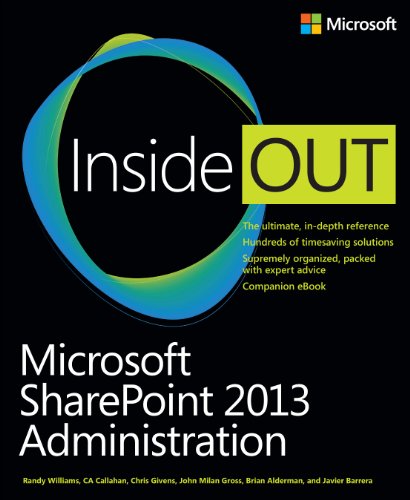Randy Williams is an enterprise trainer and SharePoint evangelist. He is a SharePoint MVP alumn, and co-author of several books.
CA Callahan, MCSE, MCSA, MCT, is a SharePoint MVP. Her company provides customized training and courseware for businesses and IT professionals. She is also a frequent presenter at various industry shows and conferences. She is the author and co-author of several SharePoint and Windows books.
Chris Givens, MCSE, MCT, is a SharePoint architect, trainer, and consultant. He is the author of several SharePoint titles for Microsoft Courseware Library.
Milan Gross is a SharePoint trainer and consultant, specializing in architecture, planning, solution design, and governance. He is a regular presenter at industry events and conferences. He is also the co-author of several SharePoint books.
Brian Alderman, is MCT, MCTS, MCITP, MCSA, MCSE, and PMP certified. As a Senior Technical Instructor and consultant, he has nearly 15 years of experience in networking, SQL Server databases, SharePoint technologies, training, and project management. Brian is the coauthor of Microsoft SharePoint 2010 Administrator's Companion.
Javier Barrera is a senior lead engineer, architect, and administrator at a large company. He is part of a team that supports hundreds of enterprise-level SharePoint farms. Javier is a frequent presenter at SharePoint conferences and events. He writes blogs and articles. He has also contributed to several SharePoint books.
Introduction; Who this book is for; Assumptions about you; Conventions; Acknowledgments; Support and feedback; Chapter 1: What’s new in SharePoint 2013; 1.1 The end user; 1.2 The developer; 1.3 The IT professional; 1.4 Summary; Chapter 2: Planning and preparing for SharePoint 2013 installation; 2.1 Planning for the installation of SharePoint 2013; 2.2 SQL Server configuration for SharePoint 2013; 2.3 SharePoint 2013 pre-installation preparation; 2.4 Summary; Chapter 3: Upgrading to SharePoint 2013; 3.1 Upgrade path; 3.2 Preparing for the migration from SharePoint 2010 to SharePoint 2013; 3.3 The eight steps to migrate to SharePoint 2013; 3.4 Summary; Chapter 4: Installing SharePoint 2013; 4.1 Installation fundamentals; 4.2 Installing SharePoint 2013; 4.3 Summary; Chapter 5: Managing farms, web applications, and content databases; 5.1 SharePoint farm architecture; 5.2 Farm topology; 5.3 Farm management; 5.4 Creating and configuring web applications; 5.5 Removing and extending web applications; 5.6 Configuring Alternate Access Mappings; 5.7 Managing content databases; 5.8 Summary; Chapter 6: Creating and managing service applications; 6.1 What is a service application?; 6.2 Creating service applications; 6.3 Managing service applications; 6.4 Cross-farm sharing of service applications; 6.5 Summary; Chapter 7: Creating and managing site collections; 7.1 Understanding site collections; 7.2 Creating managed paths and site collections; 7.3 Managing site collections; 7.4 Self-service site creation and site retention policies; 7.5 Cross-site publishing; 7.6 Summary; Chapter 8: Creating and configuring Search service applications; 8.1 Exploring SharePoint Enterprise Search; 8.2 Creating Search service applications; 8.3 Scaling Search service applications; 8.4 Configuring Search service applications; 8.5 Maintaining and troubleshooting Search service applications; 8.6 Implementing Search best practices; 8.7 Summary; Chapter 9: Customizing search results and the Search Center site; 9.1 Why customize Search?; 9.2 Customizing your search results; 9.3 Customizing the Search Center site; 9.4 Summary; Chapter 10: Configuring Metadata Management Services; 10.1 Overview of MMS; 10.2 MMS components; 10.3 Creating an MMS application; 10.4 Upgrading the MMS; 10.5 Summary; Chapter 11: Configuring User Profile Services; 11.1 Understanding the UPS; 11.2 Planning the UPS; 11.3 Configuring the UPS; 11.4 Managing the UPS; 11.5 Configuring My Sites; 11.6 Configuring Audiences; 11.7 Summary; Chapter 12: Understanding and configuring social capabilities; 12.1 An overview of SharePoint 2013 social capabilities; 12.2 Microblogging and activity feeds; 12.3 Task aggregation; 12.4 Community sites; 12.5 Microsoft SkyDrive Pro; 12.6 Comparing SharePoint 2013 to Yammer; 12.7 Mobile clients; 12.8 Summary; Chapter 13: Configuring Business Connectivity Services; 13.1 What’s new with BCS; 13.2 Overview of BCS; 13.3 BCS components; 13.4 The BCS; 13.5 Creating a BCS solution; 13.6 Upgrading the BCS; 13.7 Summary; Chapter 14: Configuring records management and eDiscovery; 14.1 Introduction to records management and information management policies; 14.2 Implementing and configuring information management policies; 14.3 Implementing and configuring a records center; 14.4 Implementing and managing in-place records; 14.5 Summary; Chapter 15: Understanding and managing SharePoint 2013 apps; 15.1 Understanding the new App Model; 15.2 Managing SharePoint 2013 apps; 15.3 Deploying apps; 15.4 Summary; Chapter 16: Managing farm and sandboxed solutions; 16.1 Understanding solution packages; 16.2 Managing farm solutions; 16.3 Managing sandboxed solutions; 16.4 Summary; Chapter 17: Installing and configuring business intelligence components; 17.1 What’s new with BI in SharePoint 2013; 17.2 Preparing your environment with test data; 17.3 Working with Excel Services; 17.4 Working with PowerPivot; 17.5 Working with SQL Server Reporting Services; 17.6 Working with Power View; 17.7 Working with PerformancePoint Services; 17.8 Summary; Chapter 18: Monitoring and troubleshooting SharePoint 2013; 18.1 Monitoring the Windows Server; 18.2 Monitoring SharePoint by using trace logs (ULS logs); 18.3 Monitoring IIS; 18.4 Monitoring SharePoint by using built-in tools; 18.5 Additional troubleshooting tools; 18.6 Summary; Chapter 19: Understanding and configuring security; 19.1 Overview of SharePoint 2013 security; 19.2 Farm security; 19.3 Network security; 19.4 Database security; 19.5 Service application security; 19.6 Web application security; 19.7 App Model security; 19.8 Site collection security; 19.9 Site, list, and item security; 19.10 Summary; Chapter 20: Scaling and optimizing farms; 20.1 Scaling SharePoint 2013; 20.2 Optimizing SharePoint 2013; 20.3 Summary; Chapter 21: Installing and configuring Office Web Apps 2013; 21.1 Overview; 21.2 Hardware and software requirements; 21.3 Installing Office Web Apps; 21.4 Configuring; 21.5 Integrating; 21.6 Office Web Apps maintenance; 21.7 Summary; Chapter 22: Understanding SharePoint Online, Azure, and hybrid scenarios; 22.1 Overview; 22.2 Office 365 and SharePoint Online; 22.3 Windows Azure; 22.4 Hybrid scenarios; 22.5 Summary; Chapter 23: Performing content and disaster recovery; 23.1 Introducing disaster recovery; 23.2 Disaster recovery planning; 23.3 Using SharePoint 2013 disaster recovery tools; 23.4 Performing backups and restores; 23.5 Ensuring a full-farm recovery; 23.6 Summary; About the authors;