Articoli correlati a Windows 8: Out of the Box
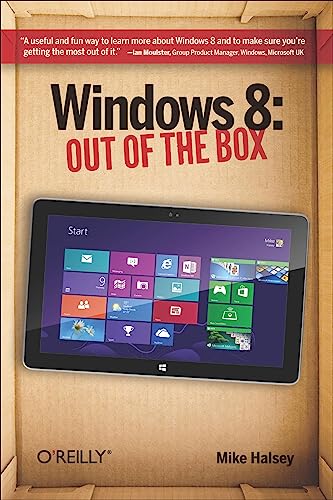
Get a real feel for Windows 8 with a wealth of tips in this step-by-step guide. After using Windows 7 or XP, learning Microsoft’s latest operating system takes some adjustment. Never fear. Windows expert Mike Halsey starts with the basics and then takes you through the trickier parts of Microsoft’s latest operating system. You’ll quickly learn how to make the most of Windows 8 for work and entertainment, whether you use a touchscreen tablet, a laptop, or a PC with a keyboard and mouse.
- Easily navigate the intuitive Windows 8 interface
- Use email and the Internet—and keep your family safe
- Share files online or with other devices in your home
- Download and use all kinds of of apps and programs
- Watch movies and listen to music
- Import, view, and edit your own photos and videos
- Learn how to use extra hardware and older software
- Use expert tips to keep your computer running smoothly
- Discover cool stuff that makes computer use really easy
Le informazioni nella sezione "Riassunto" possono far riferimento a edizioni diverse di questo titolo.
Mike Halsey is the author of several Windows books including Troubleshooting Windows 7 Inside Out and the Windows 8 Power Users Guide. He is a Microsoft MVP (Most Valuable Professional) awardee and a recognized Windows expert.He regularly makes help, how-to and troubleshooting videos and holds live webcasts on the first Thursday of every month for O'Reilly.Other previous roles have included spending several years as a club-singer and working as a photographer.Mike has an open mailbag and always welcomes questions and comments from readers. He sincerely hopes you have enjoyed this book and that you will consider reviewing it online.He lives in an eco-home in Sheffield (Yorkshire, UK) with his rescue border collie, Jed.
Le informazioni nella sezione "Su questo libro" possono far riferimento a edizioni diverse di questo titolo.
- EditoreOreilly & Associates Inc
- Data di pubblicazione2012
- ISBN 10 1449326641
- ISBN 13 9781449326647
- RilegaturaCopertina flessibile
- Numero di pagine124
- Valutazione libreria
Compra nuovo
Scopri di più su questo articolo
Spese di spedizione:
EUR 11,62
Da: Regno Unito a: U.S.A.
I migliori risultati di ricerca su AbeBooks
Windows 8 Out of the Box
Descrizione libro Paperback. Condizione: Brand New. 1st edition. 140 pages. 9.00x6.00x0.50 inches. In Stock. Codice articolo 1449326641

