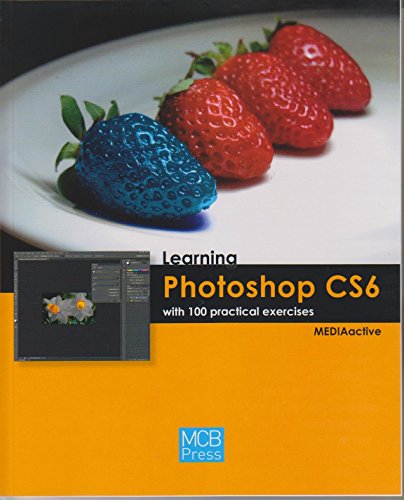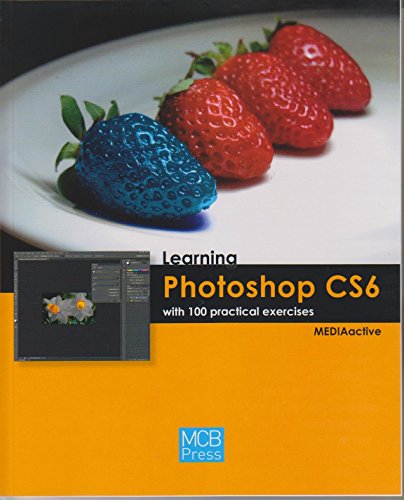
Photoshop is the photo editing and image processing tool par excellence. With this manual you will learn how to take advantage of the many tools and functions. In this new CS6 version of Photoshop, which is the talking point of this book, Adobe has included interesting and groundbreaking developments that improve and facilitate the flow of work and increase image editing possibilities.
Using this book:
You will get to know the new crop in perspective tool.
You will retouch images with incredible features such as fill according to content and the new Content-Aware Patch tool.
You will freely transform certain parts of an image.
You will manage the layers of your documents more easily with the improvements that have been made in the Layers panel.
You will work on a new and spectacular three-dimensional interface to achieve the best 3D effects.
Le informazioni nella sezione "Riassunto" possono far riferimento a edizioni diverse di questo titolo.
L'autore:
MEDIAactive is a company that has specialized in the creation of teaching materials for more than ten years and has published more than 120 technical manuals, CD-ROMs, and online courses that have been used by schools and by individuals. MEDIAactive’s courses target inexperienced computer users who utilize a variety of different software tools—users who demand and expect a quick and easy guide to learn the most widely available programs in the market. In collaboration with the publisher Marcombo, which specializes in the editing of technical books, MEDIAactive has created an educational series that embraces these ideals, designing manuals where each of the program functions are learned through easy-to-follow practical exercises, step-by-step and click-by-click instructions, with illustrations that leave no doubt about the implementation of the processes. This learning system results in a greater retention and understanding of program functions, no matter how basic or advanced.
Contenuti:
001 Getting to know the Photoshop CS6 Interface..............14 002 Managing the interface panels.......................................16 003 Browsing files in Bridge and Mini Bridge.......................18 004 Customizing the work area............................................20 005 Customizing the application menus..............................22 006 Creating and modifying keyboard shortcuts.................24 007 Creating, opening and saving files.................................26 008 Coloring and formating images.....................................28 009 Creating images..............................................................30 010 Modifying the size of the image.....................................32 011 Modifying the dimensions of the canvas.......................34 012 Cropping images............................................................36 013 Cropping in perspective.................................................38 014 Applying content-based scaling.....................................40 015 Adjusting the colors of an image...................................42 016 Equalizing, mixing colors and gradients........................44 017 Converting color images to black & white.....................46 018 Creating basic selections................................................48 019 Freehand selection..........................................................50 020 Selecting with magic wand.............................................52 021 Adding and subtracting selections.................................54 022 Selecting and painting at the same time........................56 023 Selecting edges more precisely.......................................58 024 Filling according to content...........................................60 025 Correcting imperfections................................................62 026 Placing patches on an image............................................64 027 Moving a subject..............................................................66 028 Deleting elements in an image.........................................68 029 Removing pixels with the magic eraser...........................70 030 Measuring images.............................................................72 031 Understanding how to work with layers..........................74 032 Renaming and locking layers...........................................76 033 Duplicating and rearranging layers..................................78 034 Aligning layers automatically...........................................80 035 Creating groups of layers..................................................82 036 Adjusting opacity to hide layers.......................................84 037 Creating fill and adjustment layers..................................86 038 Managing fill layers using filters......................................88 039 Adding fill layers with patterns........................................90 040 Transforming, rotating and flipping layers......................92 041 Deforming the content of an image................................94 042 Inserting and editing text.................................................96 043 Creating and editing text masks......................................98 044 Distorting text................................................................100 045 Creating 3D text.............................................................102 046 Adding and customizing a drop shadow........................104 047 Applying bevels and embossing text..............................106 048 Overlaying colors and gradients.....................................108 049 Overlaying patterns........................................................110 050 Enhancing texts or objects with a stroke.......................112 051 Using the layer styles collections.................................. 114 052 Creating new layer styles............................................... 116 053 Creating masks.............................................................. 118 054 Creating compositions with masks............................... 120 055 Applying artistic and sketch filters................................ 122 056 Getting to know the new Blur filters............................ 124 057 Applying paint and light effects.................................... 126 058 Getting to know the light and shadow effects...............128 059 Pixelating and applying textures................................... 130 060 Warping images............................................................. 132 061 Using vanishing points for editing images................... 134 062 Correcting lens distorsions............................................ 136 063 Correcting red-eye......................................................... 138 064 Working with Smart Objects......................................... 140 065 Using smart filters......................................................... 142 066 Drawing with the Pen tools........................................... 144 067 Adding text to a path.................................................... 146 068 Drawing geometric shapes............................................ 148 069 Drawing other forms..................................................... 150 070 Using the Spot Healing Brush....................................... 152 071 Simulating realistic paintings with the Mixer Brush ...........154 072 Creating and applying custom brushes........................ 156 073 Optimizing images for the web..................................... 158 074 Saving optimization...................................................... 160 075 Resizing an image when optimizing............................. 162 076 Establishing the output settings......................................164 077 Working with animated GIF...........................................166 078 Adjusting the opacity of layers for animation................168 079 Optimizing interactive images........................................170 080 Creating rollovers............................................................172 081 Adjusting Tests................................................................174 082 Preparing color channels for printing..............................176 083 Manipulating image channels.........................................178 084 Creating new channels....................................................180 085 Printing with preview .....................................................182 086 Creating and printing duotones......................................184 087 Importing 3D objects .....................................................186 088 Converting 2D images into 3D.......................................188 089 Getting to know the new 3D tools .................................190 090 More 3D objects and materials .......................................192 091 Creating actions...............................................................194 092 Working with batches.....................................................196 093 Importing a PDF image...................................................198 094 Saving images as PDF......................................................200 095 Creating panoramas with Photomerge...........................202 096 Creating panoramic compositions..................................204 097 Creating a 360o panorama...............................................206 098 Creating thumbnails ......................................................208 099 Creating web photo galleries ..........................................210 100 Working with groups of images......................................212
Le informazioni nella sezione "Su questo libro" possono far riferimento a edizioni diverse di questo titolo.
- EditoreMarcombo Sa
- Data di pubblicazione2013
- ISBN 10 8426718302
- ISBN 13 9788426718303
- RilegaturaCopertina flessibile
- Numero edizione1
- Numero di pagine213