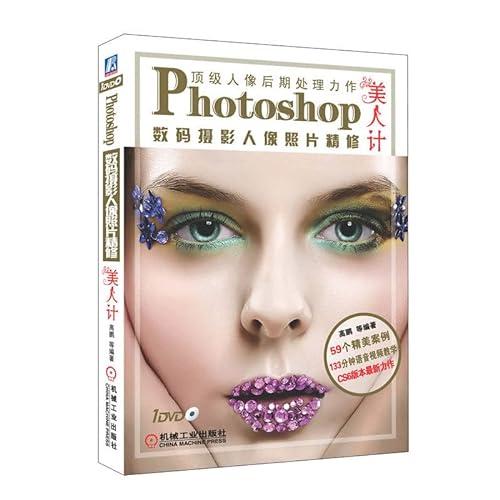9787111392705 - Photoshop??????????????? di ?? (1 risultati)
Tipo di articolo
- Tutti gli articoli
- Libri (1)
- Riviste e Giornali
- Fumetti
- Spartiti
- Arte, Stampe e Poster
- Fotografie
- Mappe
-
Manoscritti e
Collezionismo cartaceo
Condizioni
- Tutte
- Nuovi
- Antichi o usati
Legatura
- Tutte
- Rilegato
- Brossura
Ulteriori caratteristiche
- Prima edizione
- Copia autografata
- Sovraccoperta
- Con foto
- No print on demand
Paese del venditore
Valutazione venditore
-
Photoshop digital photography portrait photo finishing - (including 1DVD) - Notorious - (including 1DVD)(Chinese Edition)
ISBN 10: 7111392701ISBN 13: 9787111392705
Da: liu xing, Nanjing JiangSu, JS, Cina
Libro
paperback. Condizione: New. Ship out in 2 business day, And Fast shipping, Free Tracking number will be provided after the shipment.Paperback. Pub Date :2012-11-01 Pages: 289 Publisher: Machinery Industry Press title: Photoshop digital photography portrait photo finishing - (including 1DVD) - Notorious - (including. 1DVD) Price: 86.8 yuan of: Gao Peng et al Publisher: China Machine Press Publication Date :2012-11-1ISBN: 9787111392705 Number of words: 500000 Page: 289 Revision: 1 Binding: Paperback: 16 product size and weight: Editor's Choice Photoshop digital photography portrait photo the refinement (Notorious) easy. practical and reasonable for readers comprehensive portrait photo finishing system commonly used operating techniques. case beautifully clear and understandable. to facilitate the reader to quickly grasp. The content is reasonable and progressive approach. Step-by-step explanation of the digital photo portrait finishing the most commonly used and most effective treatment methods. Analysis easy to understand. explain. clear and easy to understand. Minimum length. the plain language decompose the method of operation of each tool and command. as well as the purpose of each step in the case. Multimedia video tutorial book each operation of the case are recorded. making each step are clear and easy to understand. and operation at a glance. The book is authored by Gao Peng. Summary Photoshop digital photography portrait photo finishing (Notorious) to the latest version of PhotoshopCS6 tools. detailed knowledge and operating techniques of portrait photography post processing. color correction. dermabrasion. toning. matting. retouching on the makeup and synthetic chunk comprehensive overcome various portraits processing challenges. The book comes with the the exquisite typical case. and explain in detail the steps and the principle of each case. not only allows the reader to quickly understand and master the relevant knowledge. can be applied as soon as possible to the creation of independent. This is a Photoshop portrait photography processing software tutorials. suitable for photography enthusiasts have a certain base. graphics image processing. photographers as well as in the studio post-processing staff read. Photoshop digital photography portrait photo finishing (Notorious) supporting multimedia CD-ROM provides the book all instances of video tutorials. as well as all instances of the source file and the material. the convenience of the reader to produce and operation of the case of this book. like beautifully effect. The book is authored by Gao Peng. Contents Preface Chapter 1 Basic operation with the school color 1.1 digital photo basic operation 1.1.1 free transform 1.1.2 1.1.3 cropped image 1.1.4 to identify the proportion of the Puppet Warp basic operation Flip Vertical making reflection effects basic operation scale the image content to identify the proportion of basic operations clever use of auxiliary line crop the image basic operation using the Puppet Warp to adjust the action figures 1.2 corrected photo tone curve 1.2.1 Levels 1.2.2 1.2.3 Shadow / Highlight basic operations 5 using the Levels command basic operation of 6 to repair the image of the dark basic operation 7 correcting color cast correction gloomy image photo basic operation 8 Use automatic command correction the dark photos basic operations increase the photo saturation Basic operation 10 adjustment commands bring up the HD fashion basic operation of a large photo of 11 brighten shaded area basic operation of Chapter 2 of the 12 pressure dark too bright photo dermabrasion techniques 2.1 grooming tools 2.1.1 Repair the Brush Tool Group 2.1.2 Clone Stamp Tool 2.1.3 Content identify fill the basic operation of a fix characters facial mole basic operation 2 use the healing brush tool repair stain basic operation 3 use the patch tool repair the wrinkles basic operation character quick fix red-eye basic operation 5 use content aware fill repair image basic operation of the 6.