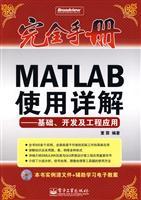9787121073977 - MATLAB use Detailed: Basic. development and engineering Application(Chinese Edition) di DONG LIN (1 risultati)
Tipo di articolo
- Tutti gli articoli
- Libri (1)
- Riviste e Giornali
- Fumetti
- Spartiti
- Arte, Stampe e Poster
- Fotografie
- Mappe
-
Manoscritti e
Collezionismo cartaceo
Condizioni
- Tutte
- Nuovi
- Antichi o usati
Legatura
- Tutte
- Rilegato
- Brossura
Ulteriori caratteristiche
- Prima edizione
- Copia autografata
- Sovraccoperta
- Con foto
- No print on demand
Paese del venditore
Valutazione venditore
-
MATLAB use Detailed: Basic. development and engineering Application
Editore: Electronics Industry Publishing House Pub. Date :2, 2009
ISBN 10: 7121073978ISBN 13: 9787121073977
Da: liu xing, Nanjing JiangSu, JS, Cina
Libro
paperback. Condizione: New. Ship out in 2 business day, And Fast shipping, Free Tracking number will be provided after the shipment.Pages Number: 25665 Publisher: Electronic Industry Press. Pub. Date :2009-01. MATLAB able to so popular. partly because of its strong numerical computing power. graphics capabilities and a rich toolbox. on the other is due to the simplicity of the MATLAB language. more in line with the thinking habits of engineering applications. Edited the book. when taking into account the characteristics of these two areas. mainly for MATLAB7.0. this is the most popular version of MATLAB. The book can be divided into seven parts. each about the MATLAB installation of unloading. the interface environment. MATLAB-based entry. MATLAB numerical computing. MATLAB graphical visualization. MATLAB programming. debugging. MATLAB external interface and MATLAB toolbox. Instance did the book point by point to explain. and solve practical problems in engineering practice integrated into the experience. Contents: first the basis of Chapter 1 matlab7.0 matlab install and uninstall matlab7.0 can run in a variety of system environments. including windows. unix and mac os x. etc. but the installation on different platforms in different ways. 1.1 matlab7.0 Installation Preparation 1.2 matlab7.0 installation process 1.3 matlab7.0 uninstall 1.4 Summary Chapter 2 introduces the matlab7.0 matlab7.0 user interface user interface Start button. menu bar. toolbars. and the interface functions and how the various parts of the user interface to operate. 2.2 2.1 Start button menu bar 2.2.1 [file] with the use of other sub-menu submenu 2.2.2 2.2.3 toolbar toggle menu bar 2.3 2.4 2.4.1 user interface. a command window in the window (command window) 2.4.2 History window (history window) 2.4.3 workspace window (workspace window) 2.4.4 Array Editor window 2.5 matlab current directory path is set to 2.5.1 windows 2.5.Four Satisfaction guaranteed,or money back.