Articoli correlati a Build Your Own PC Do-It-Yourself For Dummies
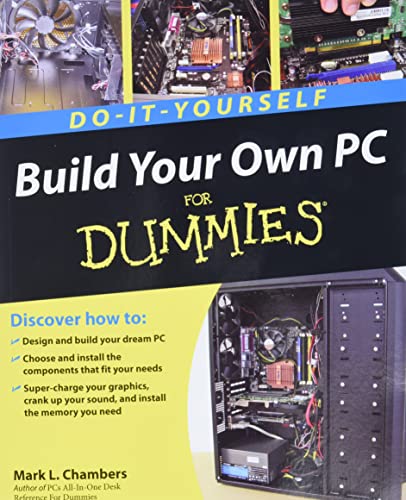
Sinossi
If you’ve dreamed about having a customized multimedia PC or one tricked out for your favorite games, build your own and make your dreams come true! Build Your Own PC Do-It-Yourself For Dummies makes it easy.
Not only is building your own PC a really rewarding project, it can also save you a nice chunk of cash. This step-by-step guide helps you decide what you need, teaches you what all those computer terms mean, and tells you exactly how to put the pieces together. It shows you:
- What tools you need (not as many as you might think!)
- All about operating systems
- How to install CD and DVD drives
- The scoop on sound and video, and how to put a sound system together from start to finish
- How to connect a monitor and install a modem
- All about setting up and configuring the hard drive
- Secrets for securing your system, and more
Included is a bonus DVD showing you how to install the motherboard, CPU, RAM, ports, hard drive, video and sound cards, a DVD drive, and more. With Build Your Own PC Do-It-Yourself For Dummies, you can have the computer you want plus the satisfaction of doing it yourself!
Note: CD-ROM/DVD and other supplementary materials are not included as part of eBook file.
Le informazioni nella sezione "Riassunto" possono far riferimento a edizioni diverse di questo titolo.
Informazioni sull?autore
Mark L. Chambers has been building, customizing, and repairing PCs for over 20 years for himself and clients. As a consultant, he helps everyday folks update, maintain, and troubleshoot PCs.
Dalla quarta di copertina
Do-it-Yourself
Build the custom PC you want ? just the way you want it ? and have fun doing it!
Are you frustrated because you can't buy the PC you want? Have you ever wanted to create your own custom PC but were unfamiliar with all of the parts and terminology? This book is your new best friend!
This illustrated, hands-on guide will help you choose the best components for the PC that's right for you. Inside the book, we walk you through the assembly process in simple, can-do language. Plus, you get a bonus DVD containing 45 minutes of step-by-step video instructions that show you how to build your own PC. It's like having an expert right beside you all the way!
Estratto. © Ristampato con autorizzazione. Tutti i diritti riservati.
Build Your Own PC Do-It-Yourself For Dummies
By Mark L. ChambersJohn Wiley & Sons
Copyright © 2009 Mark L. ChambersAll right reserved.
ISBN: 978-0-470-19611-3
Chapter One
A Screwdriver Is All You Need
Topics in this chapter
* Discovering how simple PCs really are
* Using commonsense assembly (CA)
* Recognizing standard PC components
* Connecting components
Ask most people what they know about computers, and they'll tell you that a PC is a complex, sealed box full of confusing parts that you need an engineering degree to understand - something like a cross between an unopened Egyptian pyramid and a rocket engine. Ask those same people whether they want to try their hand at actually building a computer, and they'll probably laugh (or cry) out loud. Even if you did buy all the mysterious electronic parts (which techno-types affectionately refer to as computer components), where would you start? Where do you buy everything? How do you fit the components together? Nobody but an honest-to-goodness computer nerd could possibly put a computer together!
Well, ladies and gentlemen, I have great news: If you can handle the lone tool shown in Figure 1-1 - yes, the humble Philips screwdriver - you can safely assemble your own computer (and even enjoy doing it!). After you discover how to build your own computer and start to use it, you'll probably agree with me: Building a computer is much easier than figuring out how to use some of the complicated software that the computer can run. The idea that building a computer is as difficult as building or repairing a car is just a myth (probably encouraged by computer salespeople).
In this chapter, I introduce you to the standard electronics and peripherals that you can use to build your computer, and then I show you how they fit together. (And after you successfully build your first computer, drop me an e-mail at mark@ mlcbooks.com with the subject "I Did It Mark!", and I can congratulate you personally!)
Assembly 101
You might have heard a horror story or two about someone who tried to build a PC and ended up being sucked through a black hole into another dimension. When you announce to the world that you're going to build your own computer, you're likely to face a number of common myths:
MARK'S MAXIM
What's the secret to building a PC? Time for the first Mark's Maxim for this book:
There really isn't a secret to building a PC.[TM]
That's why many people have started their own home businesses building custom computers in their spare time - and why many thousands of my readers have built their own computers using this book. Building a computer is fun - that is, after you conquer your initial fear. Plus, you get a big ego boost after people find out that you built your own computer. Suddenly, you're a genuine PC guru to your family and friends, so be prepared to handle those technical support questions at your next party.
Building a better computer
Over the past few years, I've developed a simple rule for myself, which applies perfectly to building anything from a mousetrap to a computer. I call this rule CA - or, for those who can't stand abbreviations, commonsense assembly. The idea is a simple one: You can prevent most mistakes while assembling a PC by using a little common sense.
Keep the following CA rules in mind when handling and connecting computer components:
1. Never bend a circuit board or an adapter card.
2. Always make sure the cables that connect your parts aren't pinched.
3. Never try to make something fit. Take the component out, check the instructions again, and try it a different way if possible.
REMEMBER
Installing adapter cards on your motherboard can sometimes take a little longer or require a little more force than plugging a game cartridge into a video game. But determining whether a card is aligned correctly with the slot is usually easy because the slot is keyed to the shape of the corresponding card.
TIP
TIP
REMEMBER
By the way, nothing inside your machine will explode or spew nasty radiation, so you don't have to step behind a lead screen when you fire it up. Simply make sure that you don't touch any circuit boards inside while the machine is running. Personally, I replace the case's cover on a work-in-progress only at the end of the day (to fend off dust, felines, and small fingers).
The primary, number-one, all-important, absolutely necessary, required rule
Do not panic!
There's very little chance that you can destroy a component simply by connecting it the wrong way. Take your time while you build your computer and move at your own pace - you can avoid mistakes that way. Here's an important Mark's Maxim:
MARK'S MAXIM
Building a computer is not a contest, and there is no time limit. [TM]
After you gain experience by building a few machines, you can work on speed records; for now, just try to schedule as much uninterrupted time as possible. For example, I know several supertechs who can assemble a complete PC in a single hour. Of course, people often laugh at them at dinner parties. (Being a techno-nerd does have its dark side, I guess.)
The other primary, number-one, all-important, absolutely necessary, required rule
Liquids are taboo!
WARNING
If you even so much as think of parking your soda or mineral water next to your computer (even just for a second), you might remind yourself of Chernobyl or Three Mile Island. If you spill beverages or other liquids on your computer components, that liquid will ruin every exposed circuit that it touches - period. You can't salvage anything from such a spill.
PCs Are Built with Standard Parts
Computers are practically appliances these days - one computer is put together pretty much like another. Ever since IBM introduced the IBM PC, computers have been built using standard components with the same connectors and dimensions, so you no longer need the experience of an electronics engineer to assemble one. And the parts are self-contained, so you don't need to worry about soldering (or gears and springs, either). Everyone uses the same building blocks that fit together the same way.
In fact, assembling standardized computer components is how popular mail-order and direct-sale computer manufacturers build their machines. Like you, they order standard computer components and peripherals and then follow a procedure (much like the ones that I describe in this book) to assemble the computer according to your specifications.
Introducing the Major Parts
Before you find out more about where to buy the parts that make up a computer, allow me to introduce you to each of the major components. I describe each component in general, although you can find out all the details about each computer part in other chapters of this book.
The metal mansion
Your computer's case is its home, complete with a power supply, the various buttons and lights on the front, and the all-important fans that keep the inside of your computer cool. Today's high-power gaming machines have three or four fans, depending on how many devices inside are generating heat - heck, the fastest PCs that gamers build these days are liquid-cooled, just like your car!
You might notice several large, rectangular cutouts on the front of your case. Don't worry - your computer case isn't defective; it's supposed to have them. These holes, called drive bays, enable you to add components, such as a DVD-ROM drive. An unused drive bay is usually covered by a plastic insert. Or the front of your case might have a door that swings open for access to the bays. Figure 1-2 illustrates a custom "modded" case. Gamers and PC techno-jocks swear by unique cases, just like how owners of custom cars love fancy paint jobs and flames galore. This case has additional air vents at the front and room for more fans at the back, as well as colorful paint and chrome accents.
You can get computer cases in various sizes. The size that you choose depends on how many toys (usually called peripherals) you want to add to your computer. See Chapter 3 for a more detailed discussion of your computer's case.
The big kahuna
A number of different circuit boards are inside a computer, but only one is big enough, complicated enough, and important enough to be called your computer's motherboard. Your computer motherboard holds
In fact, the motherboard holds just about everything, as you can see in Figure 1-3. (PCI slots are covered in Chapter 4, and your motherboard's BIOS makes an appearance in Chapters 3 and 7.)
TIP
If you enjoy acronyms and abbreviations, you'll be happy to know that CPU stands for central processing unit, and RAM stands for random access memory.
Computer CPUs come in different speeds, measured in gigahertz (GHz), such as 3 GHz. Sometimes, the CPU speed is mentioned after the processor name, such as Pentium 4 3.06 GHz. In general, the faster the CPU speed, the faster your computer.
The most popular brand of CPU these days is the Intel Core 2 series, which includes the Core 2 Duo and Core 2 Extreme Edition, but you can also find processors from Advanced Micro Devices, which everyone calls AMD. AMD's alternative CPUs are usually less expensive and often run as fast and efficiently as the Core 2 series. I discuss the most popular processors and their advantages later in Chapter 4.
For all the details on your motherboard, see Chapter 3. I discuss CPU chips and RAM modules in Chapter 4.
The eye candy
Next on your list are the video card and the monitor. Together, these two parts display everything from your e-mail to your latest financial figures to all those killer Web pages (and don't forget those flashy enemy Quarkians you need to disintegrate).
All video cards have their own special, onboard RAM modules; the more RAM, the more colors and detail the card can display. Today's state-of-the-art video cards also help speed up your computer while it displays 3-D graphics or digital video. The video card performs most of the display work itself, giving your CPU a well-deserved rest. (Note that many of today's motherboards have a built-in video card, so you might not need a separate card if you're not interested in playing the latest games.) Although you can certainly find many manufacturers of video cards, the actual chipsets used in the cards are built by either AMD (originally ATI) and NVIDIA.
Monitors have screen areas that typically range from 15-24 inches (measured diagonally across the case). You can go even larger if you crave that much onscreen space, or you can put two monitors side by side for a larger virtual desktop. Naturally, the larger the monitor, the more expensive. Today's liquid crystal display (LCD) monitors use less electricity and emit very little radiation compared with the "antique" CRT (or tube) monitors used a decade ago.
Chapter 6 contains just about everything that you ever (or never) wanted to know about video cards and PC monitors.
(Continues...)
Excerpted from Build Your Own PC Do-It-Yourself For Dummiesby Mark L. Chambers Copyright © 2009 by Mark L. Chambers. Excerpted by permission.
All rights reserved. No part of this excerpt may be reproduced or reprinted without permission in writing from the publisher.
Excerpts are provided by Dial-A-Book Inc. solely for the personal use of visitors to this web site.
Le informazioni nella sezione "Su questo libro" possono far riferimento a edizioni diverse di questo titolo.
- EditoreFor Dummies
- Data di pubblicazione2009
- ISBN 10 0470196114
- ISBN 13 9780470196113
- RilegaturaCopertina flessibile
- LinguaInglese
- Numero edizione1
- Numero di pagine308
- Contatto del produttorenon disponibile
EUR 9,44 per la spedizione da U.S.A. a Italia
Destinazione, tempi e costiCompra nuovo
Visualizza questo articoloEUR 2,00 per la spedizione da Irlanda a Italia
Destinazione, tempi e costiRisultati della ricerca per Build Your Own PC Do-It-Yourself For Dummies
Build Your Own PC Do-It-Yourself for Dummies [With DVD ROM]
Da: ThriftBooks-Phoenix, Phoenix, AZ, U.S.A.
Paperback. Condizione: Good. No Jacket. Pages can have notes/highlighting. Spine may show signs of wear. ~ ThriftBooks: Read More, Spend Less 1.44. Codice articolo G0470196114I3N00
Quantità: 2 disponibili
Build Your Own PC Do-It-Yourself for Dummies [With DVD ROM]
Da: ThriftBooks-Dallas, Dallas, TX, U.S.A.
Paperback. Condizione: Good. No Jacket. Pages can have notes/highlighting. Spine may show signs of wear. ~ ThriftBooks: Read More, Spend Less 1.44. Codice articolo G0470196114I3N00
Quantità: 2 disponibili
Build Your Own PC Do-It-Yourself for Dummies [With DVD ROM]
Da: ThriftBooks-Atlanta, AUSTELL, GA, U.S.A.
Paperback. Condizione: Good. No Jacket. Pages can have notes/highlighting. Spine may show signs of wear. ~ ThriftBooks: Read More, Spend Less 1.44. Codice articolo G0470196114I3N00
Quantità: 3 disponibili
Build Your Own PC Do-It-Yourself for Dummies [With DVD ROM]
Da: ThriftBooks-Reno, Reno, NV, U.S.A.
Paperback. Condizione: Good. No Jacket. Pages can have notes/highlighting. Spine may show signs of wear. ~ ThriftBooks: Read More, Spend Less 1.44. Codice articolo G0470196114I3N00
Quantità: 2 disponibili
Build Your Own PC Do-It-Yourself for Dummies [With DVD ROM]
Da: ThriftBooks-Atlanta, AUSTELL, GA, U.S.A.
Paperback. Condizione: Fair. No Jacket. Readable copy. Pages may have considerable notes/highlighting. ~ ThriftBooks: Read More, Spend Less 1.44. Codice articolo G0470196114I5N00
Quantità: 1 disponibili
Build Your Own PC Do-It-Yourself For Dummies (For Dummies Series)
Da: WorldofBooks, Goring-By-Sea, WS, Regno Unito
Paperback. Condizione: Very Good. The book has been read, but is in excellent condition. Pages are intact and not marred by notes or highlighting. The spine remains undamaged. Codice articolo GOR002435366
Quantità: 6 disponibili
Build Your Own PC Do-It-Yourself For Dummies
Da: London Bridge Books, London, Regno Unito
paperback. Condizione: Good. Codice articolo 0470196114-3-33116301
Quantità: 1 disponibili
Build Your Own PC Do-It-Yourself for Dummies
Da: Better World Books: West, Reno, NV, U.S.A.
Condizione: Good. 6th. Former library book; may include library markings. Used book that is in clean, average condition without any missing pages. Codice articolo 4028787-6
Quantità: 1 disponibili
Build Your Own PC Do-it-yourself For Dummies
Da: Kennys Bookshop and Art Galleries Ltd., Galway, GY, Irlanda
Condizione: New. 2009. Pap/Dvdr. Paperback. If you've dreamed about having a customized multimedia PC or one tricked out for your favorite games, build your own and make your dreams come true! Build Your Own PC Do-It-Yourself For Dummies makes it easy. Not only is building your own PC a really rewarding project, it can also save you a nice chunk of cash. Num Pages: 336 pages, Illustrations (some col.). BIC Classification: UKP. Category: (P) Professional & Vocational. Dimension: 254 x 204 x 20. Weight in Grams: 704. . . . . . Codice articolo V9780470196113
Quantità: 4 disponibili
Build Your Own PC Do-It-Yourself For Dummies
Da: The Book Garden, Bountiful, UT, U.S.A.
Trade Paperback. Condizione: Good - Cash. General reader wear to the corners, edges, and cover. The covers/corners have some creasing. The pages show some general reader wear as well. The book is in good condition with some normal reader wear. There is hi-lighting to the text. Stock photos may not look exactly like the book. Codice articolo 979727
Quantità: 1 disponibili
