Articoli correlati a CSS cookbook
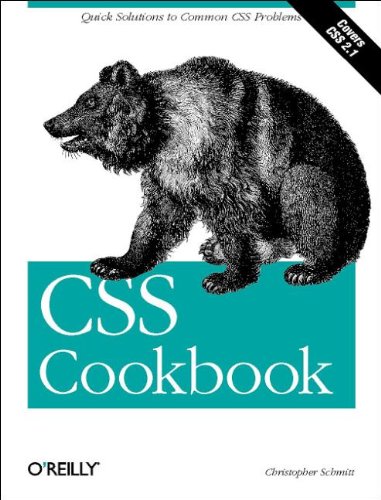
Sinossi
Cascading Style Sheets (CSS) are a powerful way to enrich the presentation of HTML-based web pages, allowing web authors to give their pages a more sophisticated look and more structure. CSS's compact file size helps web pages load quickly, and by allowing changes made in one place to be applied across the entire document, CSS can save hours of tedious changing and updating. But to leverage the full power of CSS, web authors first have to sift through CSS theory to find practical solutions that resolve real-world problems. Web authors can waste hours and earn ulcers trying to find answers to those all-too-common dilemmas that crop up with each project. The CSS Cookbook cuts straight through the theory to provide hundreds of useful examples and CSS code recipes that web authors can use immediately to format their web pages. The time saved by a single one of these recipes will make its cover price money well-spent. But the CSS Cookbook provides more than quick code solutions to pressing problems. The explanation that accompanies each recipe enables readers to customize the formatting for their specific purposes, and shows why the solution works, so you can adapt these techniques to other situations. Recipes range from the basics that every web author needs to code concoctions that will take your web pages to new levels. Reflecting CSS2, the latest specification, and including topics that range from basic web typography and page layout to techniques for formatting lists, forms, and tables, it is easy to see why the CSS Cookbook is regarded as an excellent companion to Cascading Style Sheets: The Definitive Guide and a must-have resource for any web author who has even considered using CSS.
Le informazioni nella sezione "Riassunto" possono far riferimento a edizioni diverse di questo titolo.
Contenuti
Foreword; Preface; Audience; Assumptions This Book Makes; Contents of This Book; Conventions Used in This Book; Using Code Examples; Comments and Questions; Acknowledgments; Chapter 1: Web Typography; 1.1 Introduction; 1.2 Specifying Fonts and Inheritance; 1.3 Specifying Font Measurements and Sizes; 1.4 Enforcing Font Sizes; 1.5 Setting a Simple Initial Cap; 1.6 Setting a Larger, Centered Initial Cap; 1.7 Setting an Initial Cap with Decoration (Imagery); 1.8 Creating a Heading with Stylized Text; 1.9 Creating a Heading with Stylized Text and Borders; 1.10 Stylizing a Heading with Text and an Image; 1.11 Creating a Pull Quote with HTML Text; 1.12 Creating a Pull Quote with Borders; 1.13 Creating a Pull Quote with Images; 1.14 Setting the Indent in the First Line of a Paragraph; 1.15 Setting the Indent of Entire Paragraphs; 1.16 Setting Text to Be Justified; 1.17 Styling the First Line of a Paragraph; 1.18 Styling the First Line of a Paragraph with an Image; 1.19 Creating a Highlighted Text Effect; 1.20 Changing Line Spacing; Chapter 2: Page Elements; 2.1 Introduction; 2.2 Eliminating Page Margins; 2.3 Coloring the Scrollbar; 2.4 Centering Elements on a Web Page; 2.5 Setting a Background Image; 2.6 Creating a Line of Background Images; 2.7 Placing a Background Image; 2.8 Fixing the Background Image; 2.9 Placing a Page Border; 2.10 Customizing a Horizontal Rule; 2.11 Example Design: Setting Up a Dynamic Splash Page; Chapter 3: Links and Navigation; 3.1 Introduction; 3.2 Removing Underlines from Links; 3.3 Setting Text to Blink; 3.4 Setting Style Decorations Other Than Underlines; 3.5 Changing Cursors; 3.6 Creating Rollovers Without JavaScript; 3.7 Creating Nongraphical Menus with Rollovers; 3.8 Creating Collapsible Menus; 3.9 Building Horizontal Menus; 3.10 Creating Breadcrumb Navigation; 3.11 Creating Image-Based Rollovers; 3.12 Designing a Dynamic Visual Menu; 3.13 Creating Contextual Menus; Chapter 4: Lists; 4.1 Introduction; 4.2 Changing the Format of a List; 4.3 Writing Cross-Browser Indentation in Lists; 4.4 Creating Custom Text Markers for Lists; 4.5 Creating Custom Image Markers for Lists; 4.6 Creating Inline Lists; 4.7 Making Hanging Indents in a List; 4.8 Moving the Marker Inside the List; Chapter 5: Forms; 5.1 Introduction; 5.2 Setting Styles for Input Elements; 5.3 Setting Styles for textarea Elements; 5.4 Setting Styles for Select and Option Elements; 5.5 Creating Form Buttons; 5.6 Setting Up a Submit-Once-Only Button; 5.7 Designing a Web Form Without Tables; 5.8 Sample Design: A Login Form; 5.9 Sample Design: A Registration Form; Chapter 6: Tables; 6.1 Introduction; 6.2 Setting the Cell Spacing; 6.3 Setting the Borders and Cell Padding; 6.4 Setting the Styles Within Table Cells; 6.5 Removing Gaps from Table Cells with Images; 6.6 Setting Styles for Table Header Elements; 6.7 Sample Design: An Elegant Calendar; Chapter 7: Page Layouts; 7.1 Introduction; 7.2 Developing Hybrid Layouts Using HTML Tables and CSS; 7.3 Building a One-Column Layout; 7.4 Building a Two-Column Layout; 7.5 Building a Two-Column Layout with Fixed-Width Columns; 7.6 Creating a Flexible Multicolumn Layout with Floats; 7.7 Creating a Fixed-Width Multicolumn Layout with Floats; 7.8 Creating a Flexible Multicolumn Layout with Positioning; 7.9 Creating a Fixed-Width Multicolumn Layout with Positioning; 7.10 Designing an Asymmetric Layout; Chapter 8: Print; 8.1 Introduction; 8.2 Creating a Printer-Friendly Page; 8.3 Making a Web Form Print-Ready; 8.4 Inserting URLs After Links; 8.5 Sample Design: A Printer-Friendly Page with CSS; Chapter 9: Hacks and Workarounds; 9.1 Introduction; 9.2 Hiding Certain Styles from Netscape Navigator 4.x; 9.3 Delivering Alternative Values to Internet Explorer 5.x for Windows; 9.4 Removing Web Page Flicker in Internet Explorer 5.x for Windows; 9.5 Keeping Background Images Stationary in Internet Explorer 6 for Windows; 9.6 Keeping CSS Rules from Internet Explorer 5 for Macintosh; Chapter 10: Designing with CSS; 10.1 Introduction; 10.2 Enlarging Text Excessively; 10.3 Creating Unexpected Incongruity; 10.4 Combining Unlike Elements to Create Contrast; 10.5 Leading the Eye with Contrast; 10.6 Building a Panoramic Image Presentation; 10.7 Combining Different Image Formats; 10.8 Making Word Balloons; 10.9 Emphasizing a Quotation; 10.10 Placing a Drop Shadow Behind an Image; Resources; Discussion Groups; References; Tools; Design Resources; Colophon;
Product Description
Book by Christopher Schmitt
Le informazioni nella sezione "Su questo libro" possono far riferimento a edizioni diverse di questo titolo.
EUR 5,78 per la spedizione da Regno Unito a Italia
Destinazione, tempi e costiCompra nuovo
Visualizza questo articoloEUR 38,20 per la spedizione da U.S.A. a Italia
Destinazione, tempi e costiRisultati della ricerca per CSS cookbook
CSS Cookbook
Da: Goldstone Books, Llandybie, Regno Unito
paperback. Condizione: Very Good. All orders are dispatched within one working day from our UK warehouse. We've been selling books online since 2004! We have over 750,000 books in stock. No quibble refund if not completely satisfied. Codice articolo mon0007497316
Quantità: 1 disponibili
CSS Cookbook
Da: WeBuyBooks, Rossendale, LANCS, Regno Unito
Condizione: Good. Most items will be dispatched the same or the next working day. A copy that has been read but remains in clean condition. All of the pages are intact and the cover is intact and the spine may show signs of wear. The book may have minor markings which are not specifically mentioned. Codice articolo wbs4967165333
Quantità: 1 disponibili
CSS Cookbook
Da: WorldofBooks, Goring-By-Sea, WS, Regno Unito
Paperback. Condizione: Very Good. The book has been read, but is in excellent condition. Pages are intact and not marred by notes or highlighting. The spine remains undamaged. Codice articolo GOR003026169
Quantità: 1 disponibili
CSS Cookbook
Da: Better World Books Ltd, Dunfermline, Regno Unito
Condizione: Good. Ships from the UK. Former library book; may include library markings. Used book that is in clean, average condition without any missing pages. Codice articolo 52799873-20
Quantità: 1 disponibili
CSS Cookbook
Da: AwesomeBooks, Wallingford, Regno Unito
Condizione: Very Good. This book is in very good condition and will be shipped within 24 hours of ordering. The cover may have some limited signs of wear but the pages are clean, intact and the spine remains undamaged. This book has clearly been well maintained and looked after thus far. Money back guarantee if you are not satisfied. See all our books here, order more than 1 book and get discounted shipping. . Codice articolo 7719-9780596005764
Quantità: 2 disponibili
CSS Cookbook
Da: Bahamut Media, Reading, Regno Unito
Condizione: Very Good. Shipped within 24 hours from our UK warehouse. Clean, undamaged book with no damage to pages and minimal wear to the cover. Spine still tight, in very good condition. Remember if you are not happy, you are covered by our 100% money back guarantee. Codice articolo 6545-9780596005764
Quantità: 2 disponibili
CSS Cookbook
Da: ThriftBooks-Atlanta, AUSTELL, GA, U.S.A.
Paperback. Condizione: Good. No Jacket. Pages can have notes/highlighting. Spine may show signs of wear. ~ ThriftBooks: Read More, Spend Less 1.05. Codice articolo G0596005768I3N00
Quantità: 1 disponibili
CSS Cookbook
Da: Wonder Book, Frederick, MD, U.S.A.
Condizione: Very Good. Very Good condition. A copy that may have a few cosmetic defects. May also contain a few markings such as an owner's name, short gifter's inscription or light stamp. Codice articolo Z05K-00829
Quantità: 1 disponibili
CSS Cookbook
Da: SecondSale, Montgomery, IL, U.S.A.
Condizione: Acceptable. Item in acceptable condition! Textbooks may not include supplemental items i.e. CDs, access codes etc. Codice articolo 00089640632
Quantità: 1 disponibili
CSS Cookbook
Da: SecondSale, Montgomery, IL, U.S.A.
Condizione: Very Good. Item in very good condition! Textbooks may not include supplemental items i.e. CDs, access codes etc. Codice articolo 00087144552
Quantità: 1 disponibili
